|
|

To create your Paint Box Project Photo Cards, please follow these simple instructions:
- Click on the "Create Photo Cards" button above to launch the iPrintfromHome.com "Photo Card Center".
- Select the Paint Box Project Photo Card template you would like to use.

- Click on "Folder" to choose the photo you would like to feature in your Paint Box Project Photo Card from your hard drive.

- Drag your chosen image into the selected template.

- Use the "Zoom" Slider to crop your image if necessary. You can also click on your image and drag it to re-position it.
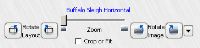
- Click on the text box to enter your customized message. Double-click the text box to zoom in. To zoom out, you must double-click the text box again.

- When your Photo Card is complete, enter the quantity of Cards you would like to order and click "Add to Order". Then click "Review Order" to review your order and proceed to the checkout.

- Click "Complete Order" to submit your order to iPrintfromHome.com. You will now be prompted to enter payment and address information.
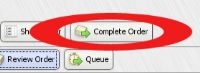

Questions? Comments?
Click here to send us an email.
Click here to contact us by phone.
|













 Welcome to iPrintfromHome!
Welcome to iPrintfromHome!




