|
Borders Preferences
|
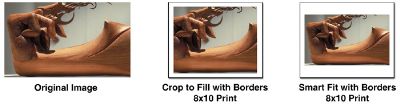
|
|
|
Internal Borders
You are given the option to select internal borders when you order Photographic, Giclee or Photo Inkjet Prints. Internal borders are inside of the designated print area. For example, an 8x10 with 1/4” internal borders, leaves 7.5x9.5 inches for your image and then the border fills in the rest of the 8x10 area.
At this time, you can select internal borders that are 1/4", 1/2" or 1" in size.
External Borders
You are given the option to select external borders when you order Somerset and Deep Matte Giclee Prints. External borders are in addition to the designated print area. For example, if you select an 8x10 with 1” external border, you will receive an 8x10 image on a 10x12 piece of paper. Crop marks can be used as a guide when trimming the print down to size or centering within a mat.
At this time, you can select 1" external borders printed with or without crop marks.
"Smart Fit" with Internal Borders
If you choose to add borders to images printed with "Smart Fit" cropping preferences, your entire digital image will be printed within the selected paper size with no cropping whatsoever. A white border will surround the digital image.
In the example above, you can see that borders applied to "Smart Fit" prints will be uneven. The degree to which they are uneven will depend on the aspect ratio of your digital image.
"Crop to Fill" with Internal Borders
If you choose to add borders to images printed with "Crop to Fill" cropping preferences, an even white border will surround your cropped digital image.
In the example above, you can see that the right and left sides of the image have been cropped out.
Questions? Comments?
Click here to read our FAQ.
Click here to contact us.
About the Artwork Above

Sculpture by Julie Silver
www.juliesilversculpture.com
|
|
 Welcome to iPrintfromHome!
Welcome to iPrintfromHome!

|













 Welcome to iPrintfromHome!
Welcome to iPrintfromHome!




